WP Safelink have feature that can auto generate the link into another wordpress site like for your download blog so you can get more traffic and more earnings from that site. So for the integrate auto generate link you need to prepare some functions on the WP Safelink Server Version and some integration to WP Safelink Client Version.
We assume you have two blogs :
– Money Blog ( Your Adsense Site )
– Download BlogThe Demo from Download Blog is https://demo-safelink.themeson.com/auto-generate-link/
1. Prepare the WP Safelink Server Version
You need to install WP Safelink Server Version into your money blog so you can install WP Safelink and navigate to Auto Generate Link tabs at WP Safelink Menu.
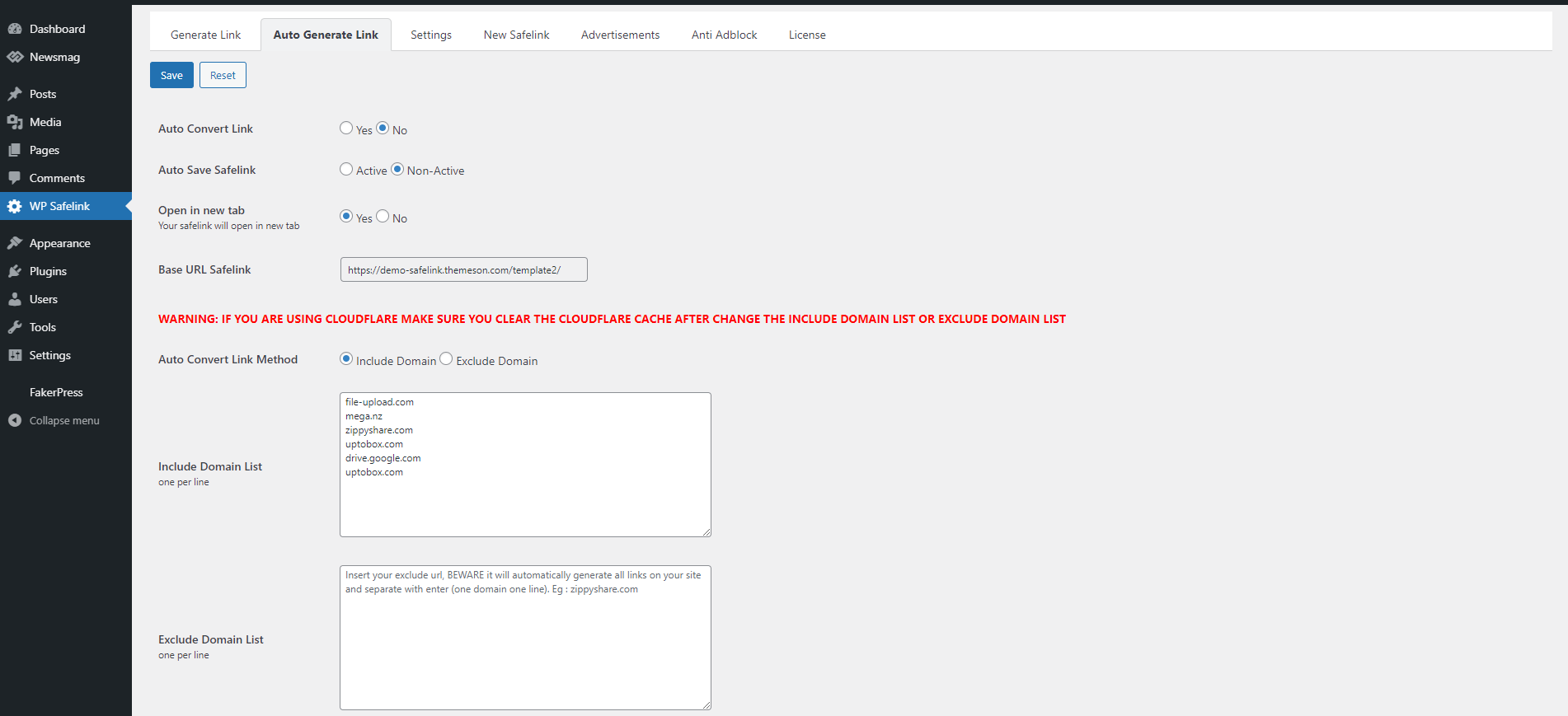
Functions menu :
- Auto Generate Link = You dont need to enable this if you want to convert the link on another domain
- Auto Save Link = You can enable if you want to track the link like how many clicks on that link
- Open in new tab = This feature for your download blog, when click link its open new tab or not
- Base URL Safelink = Its your money blog url so you cant edit this
- Auto Convert Link Method = The method for auto convert link based on the textbox below
Include Domain = All domains from the textbox will converted into safelink
Exclude Domain = All domains except from the textbox will converted into safelink. You must remember this will convert your main domain if your not include your current domain - Include Domain List and Exclude Domain List = You can enter the lists of your domain that you want to convert into safelink first before the visitor get the real link. You can separate with the new line and this is *must only domain* not the url.
After you configure the WP Safelink Server you can click Save Changes
2. Copy the WP Safelink Client Version Data
You can navigate into tab Settings into your WP Safelink Server Version and scroll down till you found WP Safelink Client Integrator.
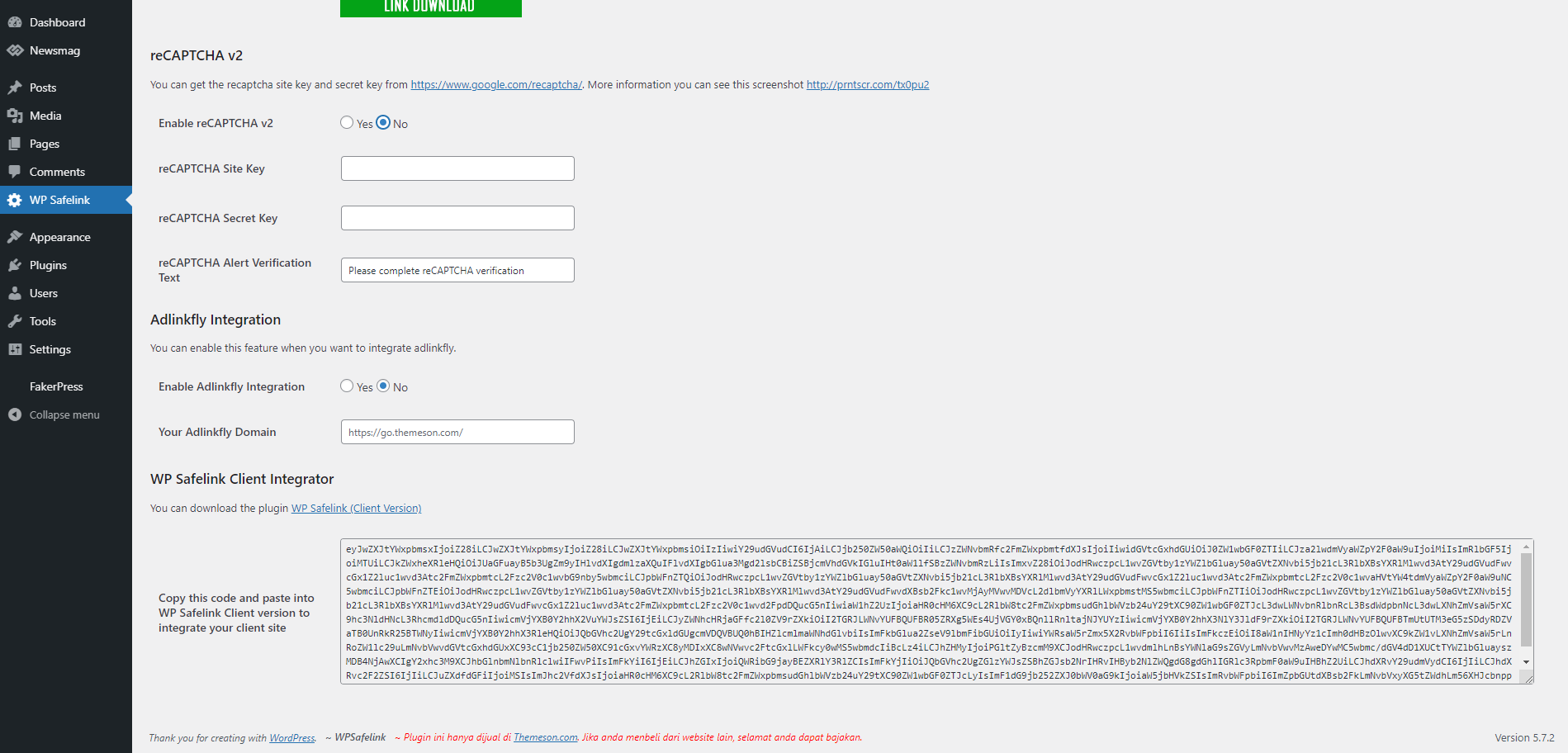
Copy this code and paste into WP Safelink Client version to integrate your client site
2. Configure WP Safelink Client Version
You can navigate to your money blog and install WP Safelink Client Version into that domain and open the WP Safelink Client Version menu after that you can paste your code.
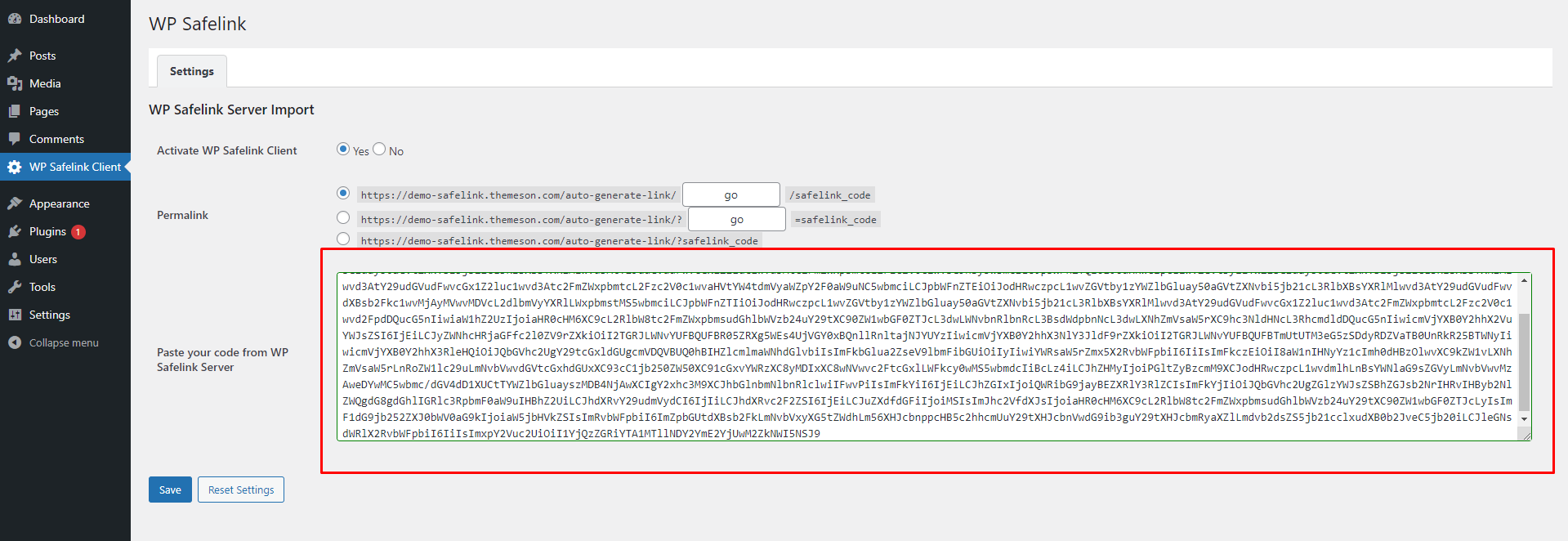
Viola after you click save changes your auto generate link will be works.
