You can try our demo for Adlinkfly Integration ( https://demo-adlinkfly.themeson.com )
Before you started to integrate the WP Safelink with Adlinkfly you need at least 3 websites :
1. Adlinkfly domain ( eg: demo-adlinkfly.themeson.com )
2. Shortlink domain ( eg: link.themeson.com )
3. Real shortlink domain ( eg: redir.themeson.com )
4. WP Safelink domain ( eg: demo-safelink.themeson.com/template2 )
Steps from adlinkfly domain
- Open your adlinkfly administration site ( eg: https://example.com/admin )
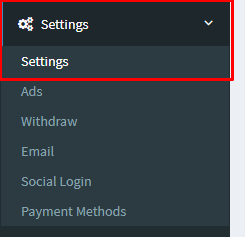
- Navigate to Settings > Settings

- Update the Default Short URL Domain into your Shortlink domain ( eg: link.themeson.com )
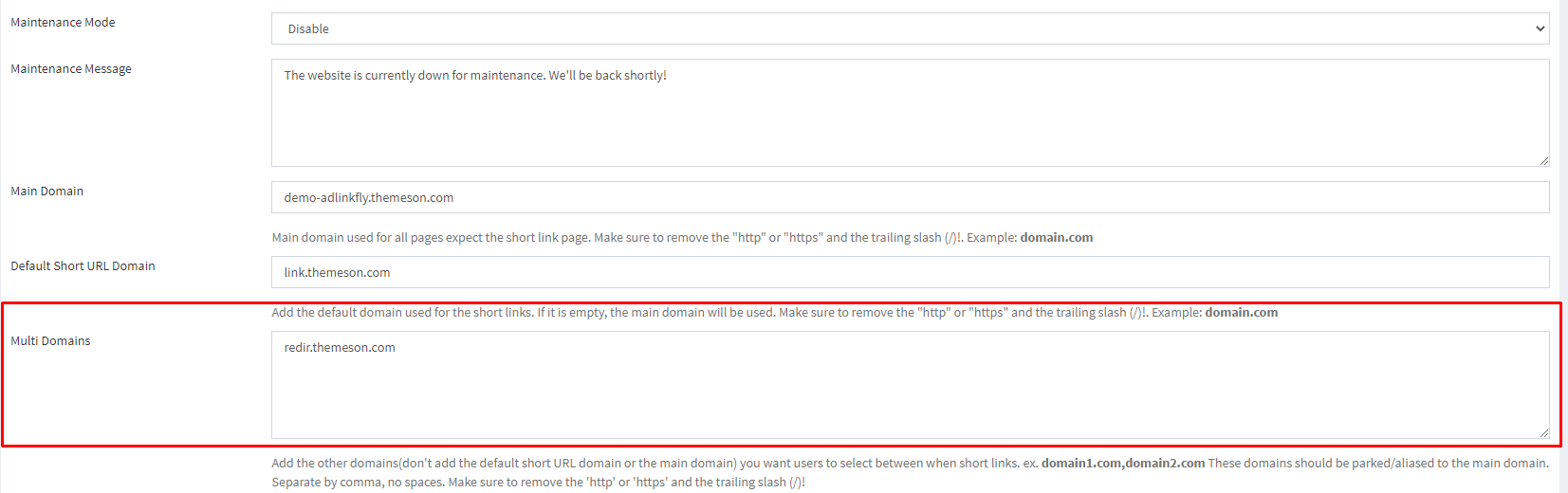
- Update the Multi Domains into your real shortlink domain ( eg: redir.themeson.com )
- Then you can click Save
Steps from shortlink domain
- Download the WP Safelink (Client Version) from your themeson member area
- You need to install WordPress at this shortlink domain
- Install plugin WP Safelink (Client Version)
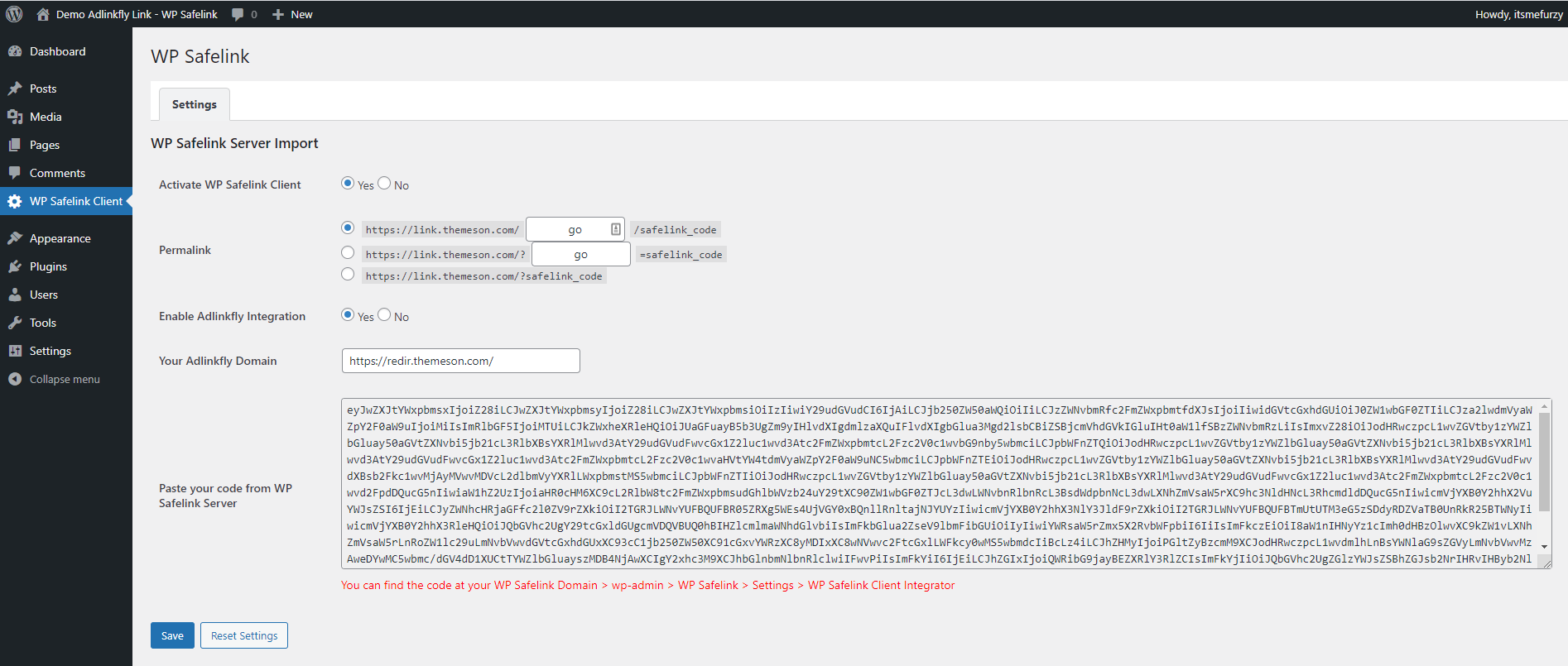
- At the settings WP Safelink (Client Version) you can setup :
Enable Adlinkfly Integration = yes
Your Adlinkfly Domain = Real shortlink domain with http or https ( eg: https://redir.themeson.com/ )
Paste your code from WP Safelink Server = Your WP Safelink Server code, You can find the code at your WP Safelink Domain > wp-admin > WP Safelink > Settings > WP Safelink Client Integrator - You can click Save Changes
Steps from real shortlink domain
You just need to update your DNS and pointing your domain same as your adlinkfly domain configuration
WP Safelink domain
You just need a WP Safelink Client Integrator code and setup WP Safelink configuration what you need.
For the demo you can check at : https://demo-adlinkfly.themeson.com
