We have an option to creating a link with the WP Safelink there have 2 options to create link. The Short Link and the Safelink. You can create the shortlink manually by open the menu WP Safelink and navigate to Generate Link.
The Example :
Short Link:
https://demo-safelink.themeson.com/template2/?20a9c2e8
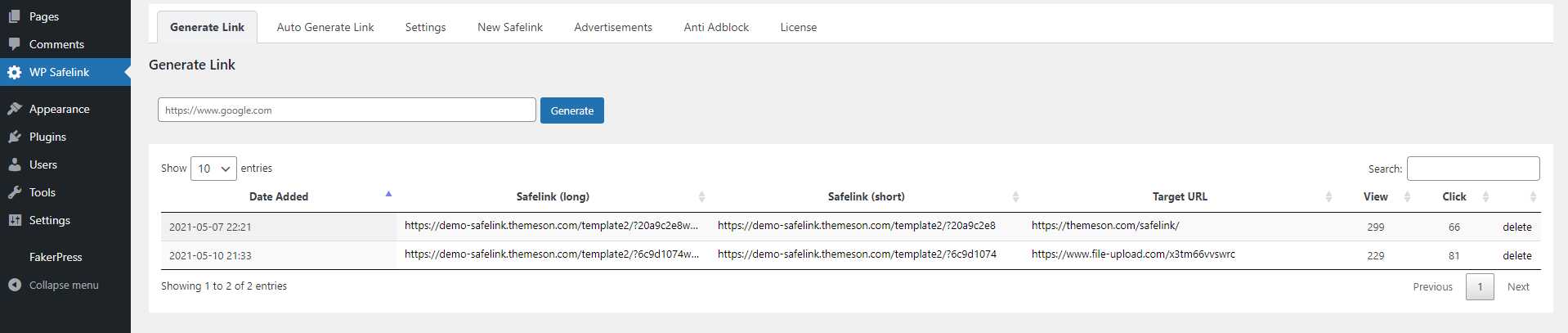
As that section you will see:
- Date Added
The date when the safelink is generated - Safelink (long)
The safelink from auto generated or the long link - Safelink (short)
The safelink shortener but you need to insert manually to your site - Target URL
The real link from your generated - View
How many view from the link - Click
How many click or the user get the target url
